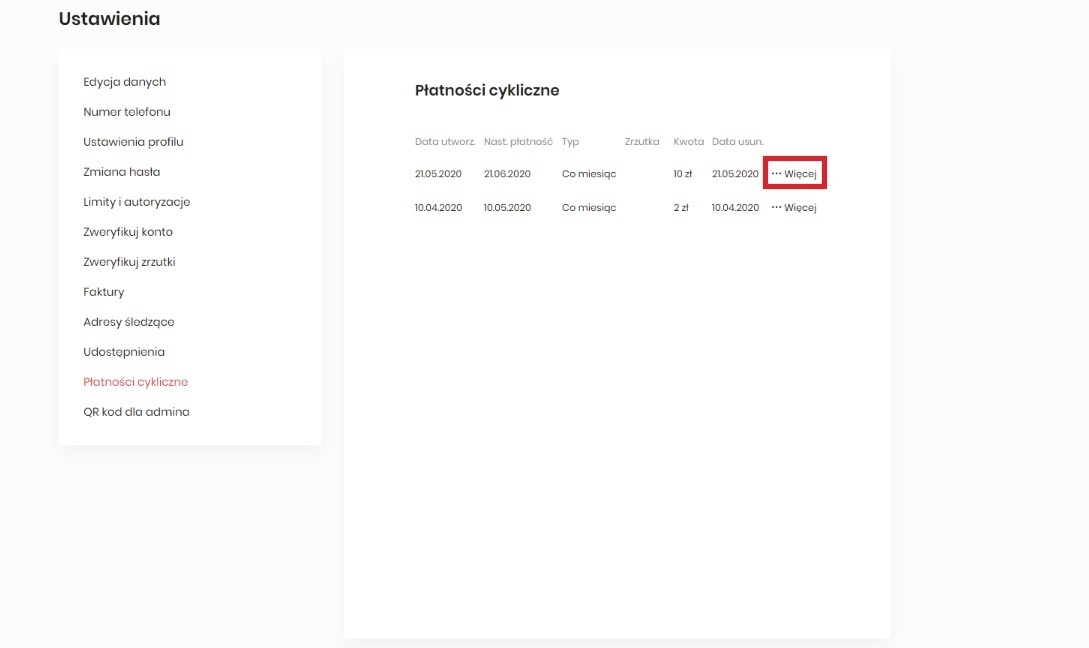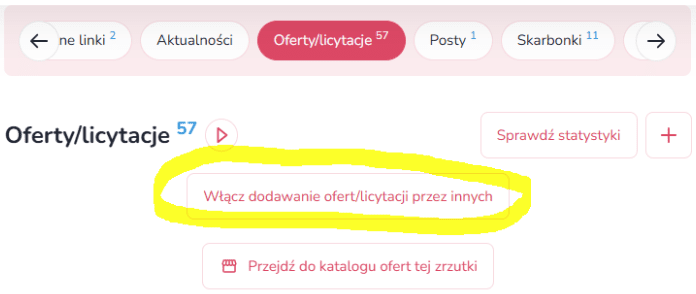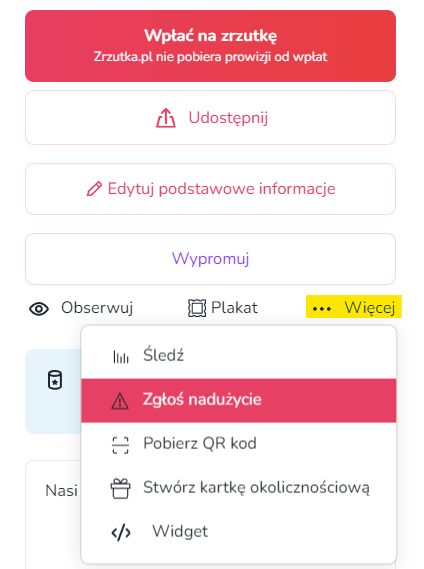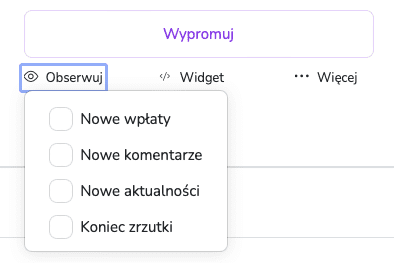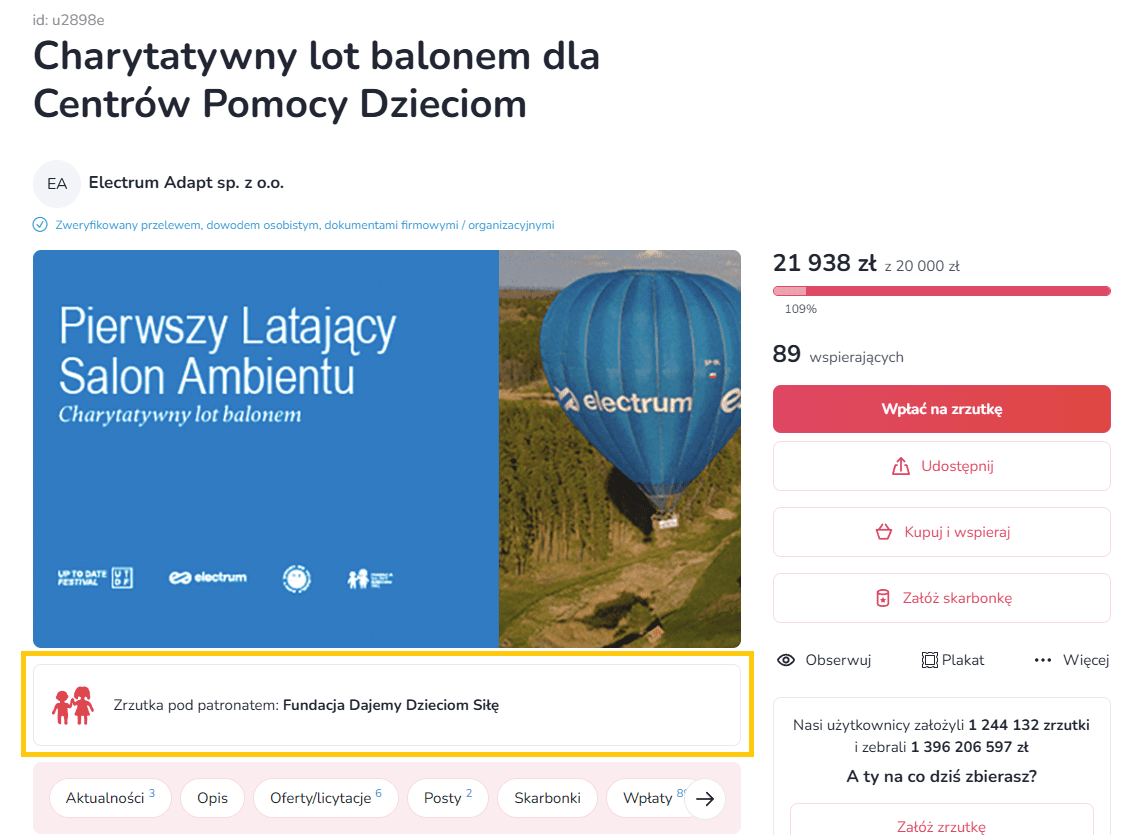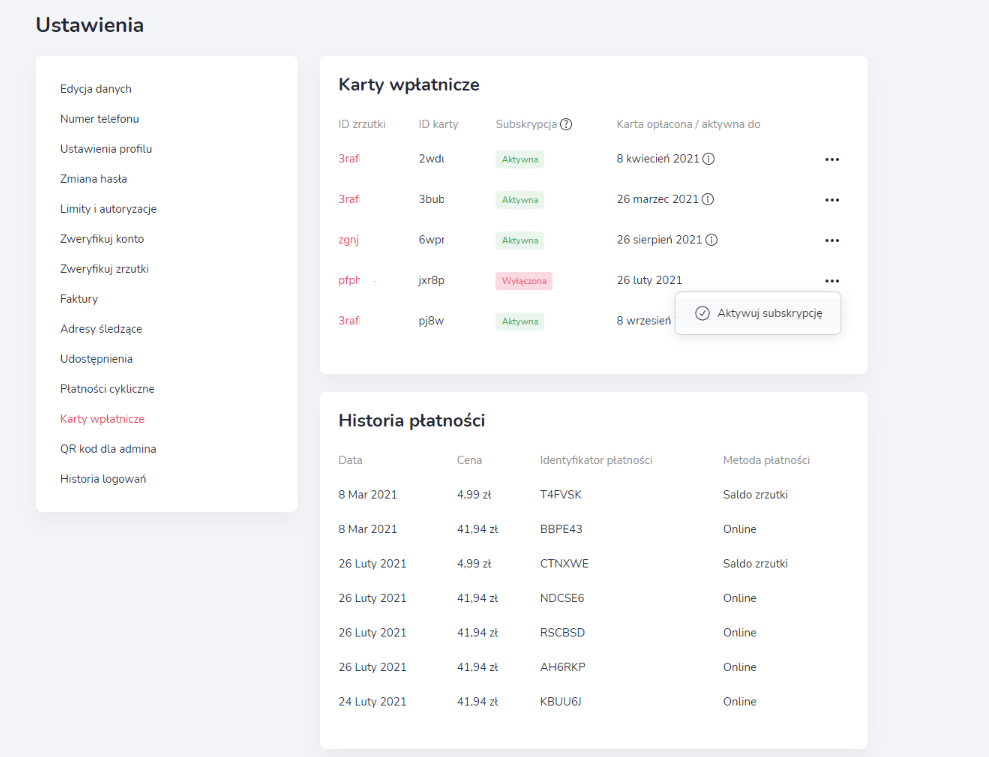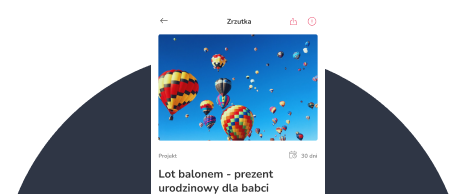Need help?
Most frequently asked questions
Basically, profile verification consists of three steps - filling in the identification form, performing a verification transfer and uploading the relevant documents.
To complete the verification, select "Account verification" from the drop-down menu at the top right of the page.

In the first step you will be asked to select your account type.

In the next step, you will be presented with an identification form where you will be asked to provide basic details such as your name, PESEL number, residential address or the number and expiry date of your identity document.
Important - remember to enter the actual data in the form, as once the form is saved you will be asked to verify it and it will no longer be possible to edit it.
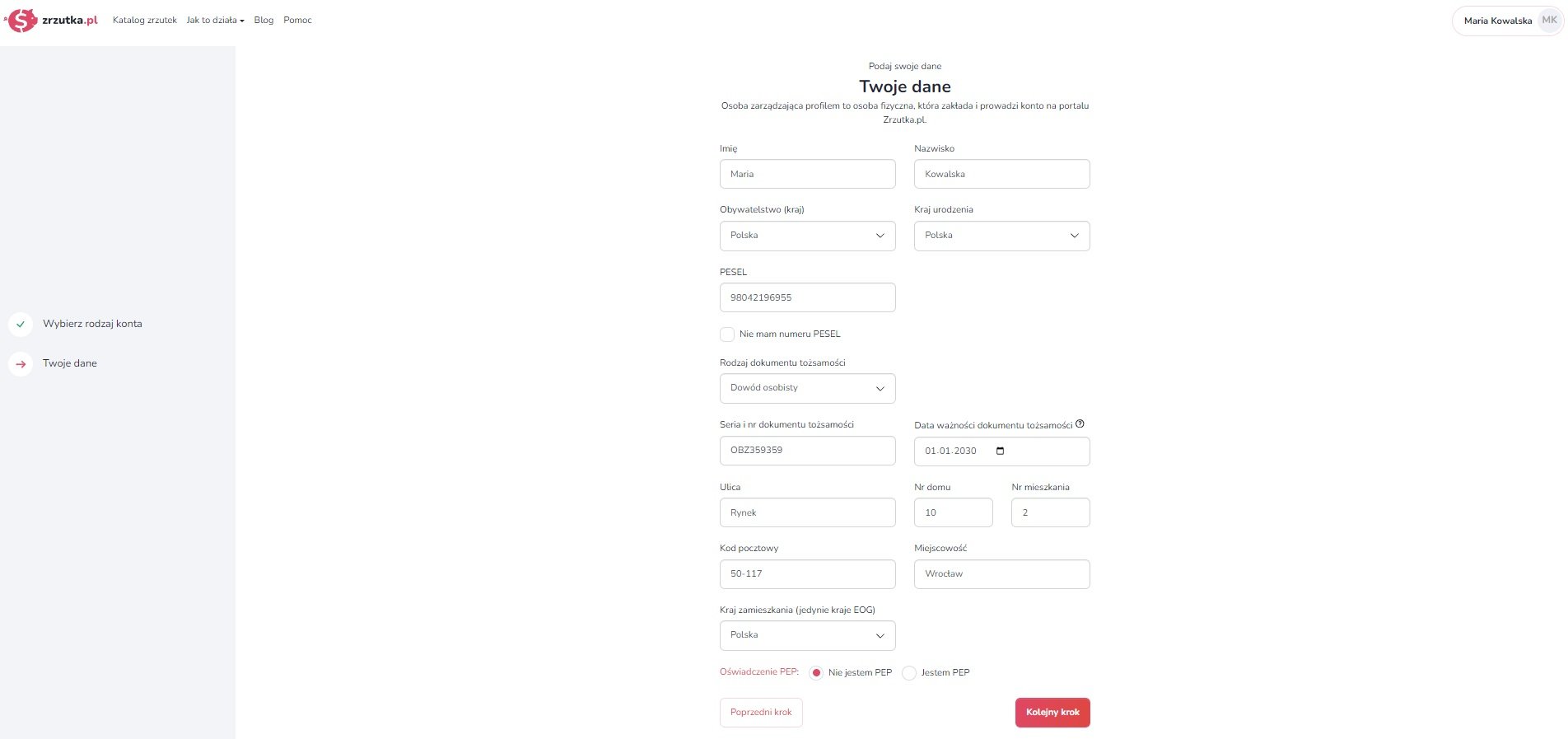
Once you have completed the form and clicked on "Next step", you will still see the PEP statement, i.e. about (not) holding a politically exposed position.

In the next step, we will once again summarise the data you have completed. Read them carefully and make sure that they do not contain any errors - once the form is saved, editing the data will no longer be possible.

Once you have saved your data, your droplet is automatically activated for a period of 30 days, during which time you will need to complete account verification. In order to also be able to make withdrawals and continue with the airdrop, it is still necessary to make a verification transfer and to send the relevant documents.
How do I make a verification transfer?
You need to make a verification transfer by transferring £1 from your own bank account, to the individual account number of the airdrop you set up earlier. You can do this in two ways - with a standard or instant verification transfer.
All the data you need to make a standard verification transfer can be found in the "verification" tab. All you need to do is copy them and order the transfer on your bank's website. The bank account from which you make the verification transfer will later be the only one to which you can withdraw the collected funds.
Please note that the details given below are only an example. Each user has individual data for making a verification transfer - you will find them in the "verification" tab.

Remember: the name and surname of the sender of the transfer (or the name of the company in the case of a company profile) must be identical to the data you have provided in the form (to be checked in the "Your saved data" tab). If these details do not match, the verification will be rejected. It must be a regular, traditional transfer made through the website of your Polish bank - the verification payment cannot be made from abroad, through external payment gateways or through the 'deposit' button on the dropshot page.
You can also choose a faster and easier option - an instant verification transfer. All you have to do is select the appropriate bank from the list, log in to your banking and order the transfer, and your account will be verified even in a few minutes! Please note - this option is only available for selected banks.

How do I attach documents to verify my profile?
The final verification step is to attach the relevant verification documents. For verification of your private account, you only need to send us scans/photos of your identity document - ID card, passport or residence card. You can send the documents for automatic verification (usually takes up to 5 minutes) or traditional verification (takes up to 48 hours). Automatic verification can only be used by natural persons of legal age who are not in a politically exposed position (not PEPs).

The data from the documents submitted must match the data sent in the identification form and verification transfer. Also ensure that the attached photographs are of good quality and that none of the edges of the document are cropped. We will proceed to verify the attached documents as soon as the verification transfer is credited to your dropbox account, and we will send you information about the verification status via email.
Check also - how do I verify my company/organisation account?
Verification of organiser profile
Basically, profile verification consists of three steps - filling in the identification form, performing a verification transfer and uploading the relevant documents.
To complete the verification, select "Account verification" from the drop-down menu at the top right of the page.

In the first step you will be asked to select your account type.

In the next step, you will be presented with an identification form where you will be asked to provide basic details such as your name, PESEL number, residential address or the number and expiry date of your identity document.
Important - remember to enter the actual data in the form, as once the form is saved you will be asked to verify it and it will no longer be possible to edit it.
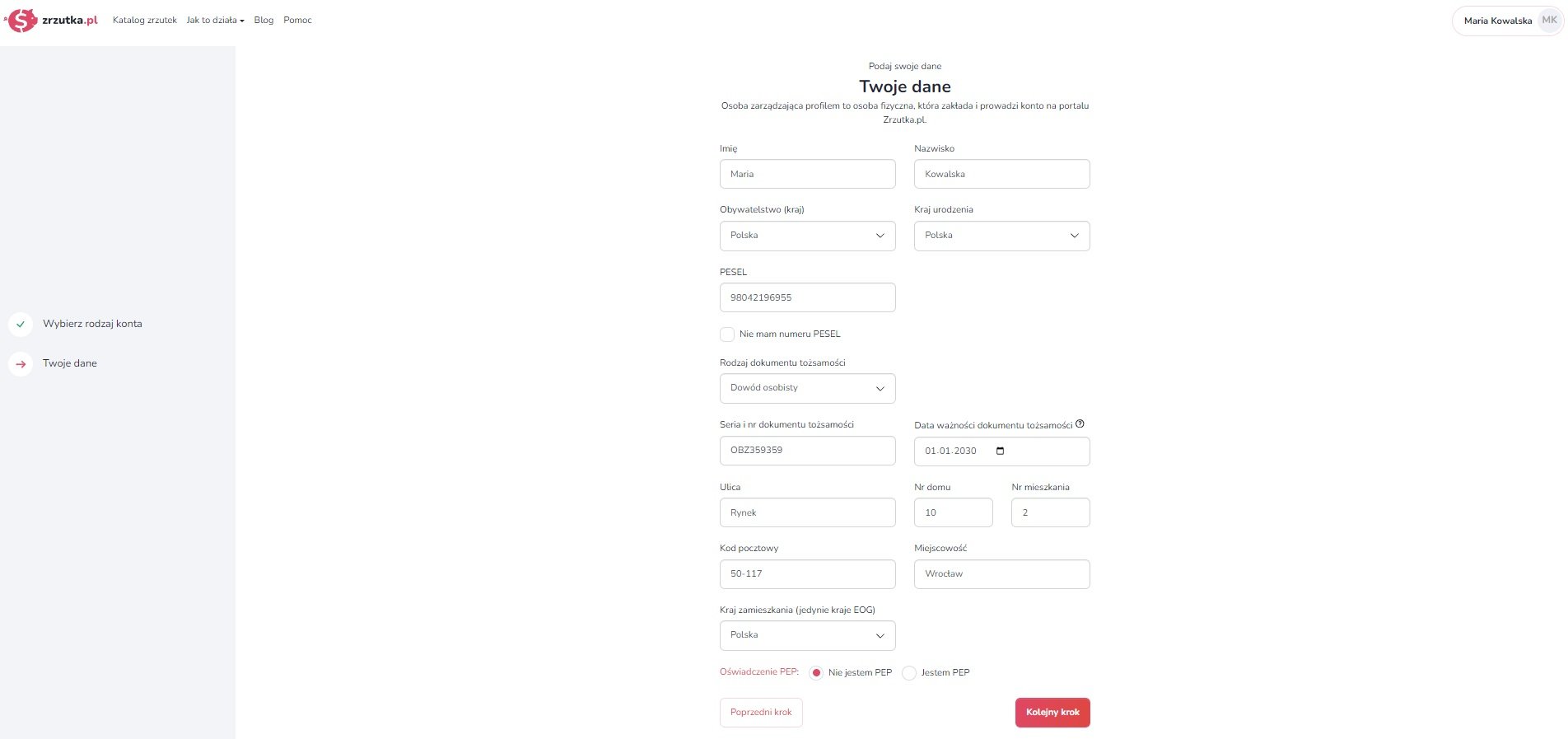
Once you have completed the form and clicked on "Next step", you will still see the PEP statement, i.e. about (not) holding a politically exposed position.

In the next step, we will once again summarise the data you have completed. Read them carefully and make sure that they do not contain any errors - once the form is saved, editing the data will no longer be possible.

Once you have saved your data, your droplet is automatically activated for a period of 30 days, during which time you will need to complete account verification. In order to also be able to make withdrawals and continue with the airdrop, it is still necessary to make a verification transfer and to send the relevant documents.
How do I make a verification transfer?
You need to make a verification transfer by transferring £1 from your own bank account, to the individual account number of the airdrop you set up earlier. You can do this in two ways - with a standard or instant verification transfer.
All the data you need to make a standard verification transfer can be found in the "verification" tab. All you need to do is copy them and order the transfer on your bank's website. The bank account from which you make the verification transfer will later be the only one to which you can withdraw the collected funds.
Please note that the details given below are only an example. Each user has individual data for making a verification transfer - you will find them in the "verification" tab.

Remember: the name and surname of the sender of the transfer (or the name of the company in the case of a company profile) must be identical to the data you have provided in the form (to be checked in the "Your saved data" tab). If these details do not match, the verification will be rejected. It must be a regular, traditional transfer made through the website of your Polish bank - the verification payment cannot be made from abroad, through external payment gateways or through the 'deposit' button on the dropshot page.
You can also choose a faster and easier option - an instant verification transfer. All you have to do is select the appropriate bank from the list, log in to your banking and order the transfer, and your account will be verified even in a few minutes! Please note - this option is only available for selected banks.

How do I attach documents to verify my profile?
The final verification step is to attach the relevant verification documents. For verification of your private account, you only need to send us scans/photos of your identity document - ID card, passport or residence card. You can send the documents for automatic verification (usually takes up to 5 minutes) or traditional verification (takes up to 48 hours). Automatic verification can only be used by natural persons of legal age who are not in a politically exposed position (not PEPs).

The data from the documents submitted must match the data sent in the identification form and verification transfer. Also ensure that the attached photographs are of good quality and that none of the edges of the document are cropped. We will proceed to verify the attached documents as soon as the verification transfer is credited to your dropbox account, and we will send you information about the verification status via email.
Check also - how do I verify my company/organisation account?
General
Setting up the drop
Edit drop
Verification of the organisation's profile
Drop-off management
Additional features
Verification of the drop
Completion of the drop
For the organisers
Withdrawal of funds
For supporters
Other
Other
Other
Other
Other
Other
Other
Other
Are you looking for a fundraiser?
No answer to your question above?
Log in to write to us via the contact form.

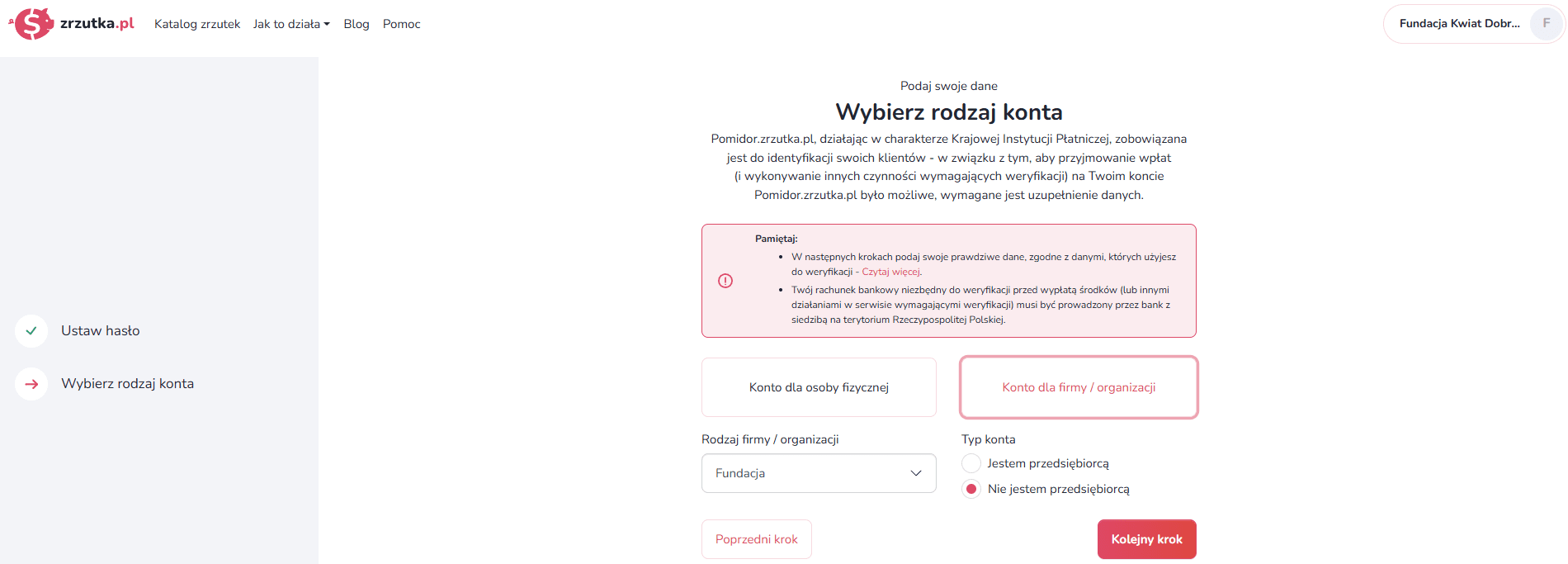








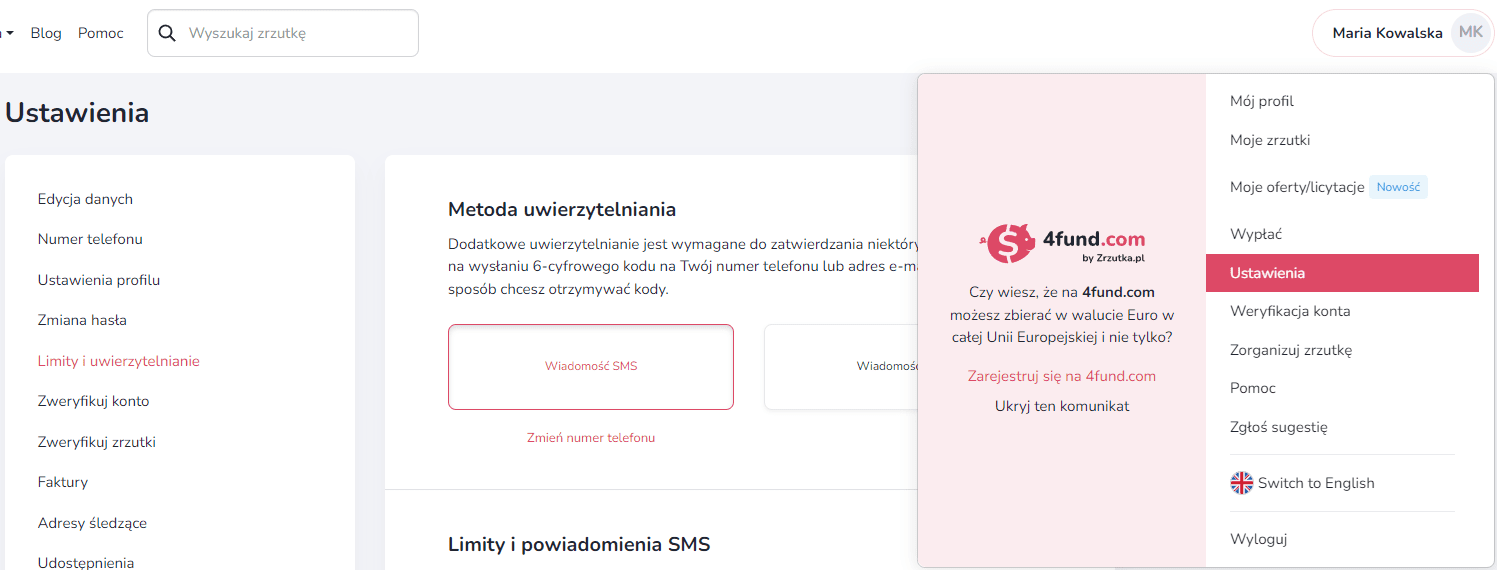
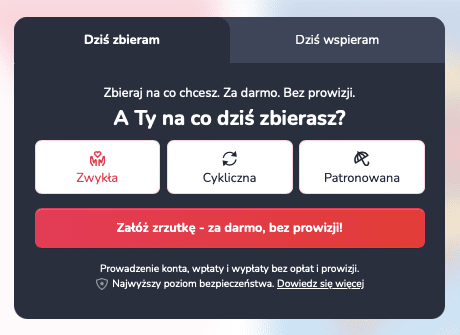

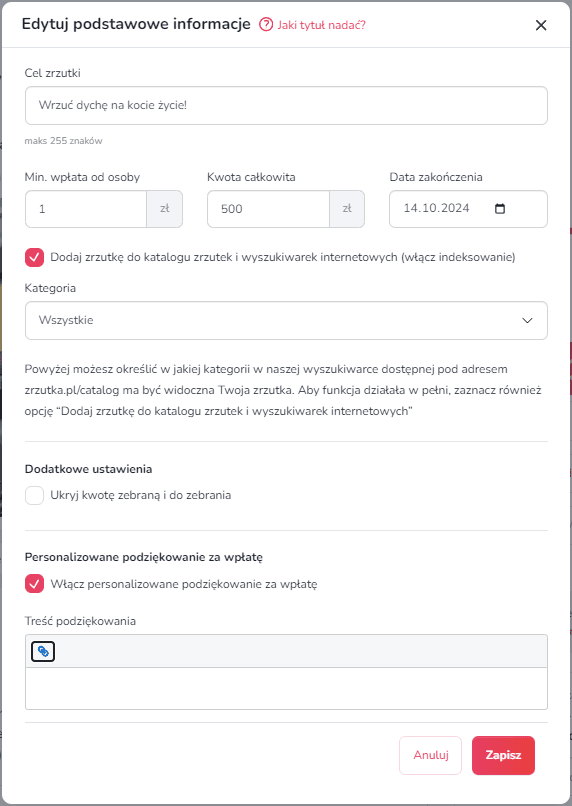

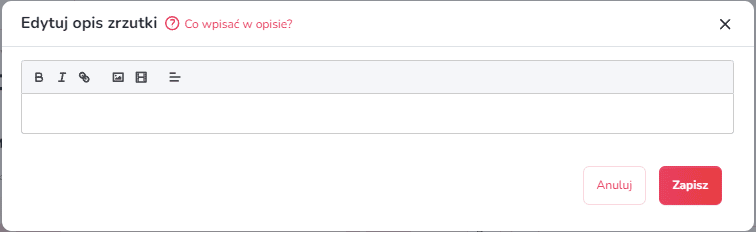
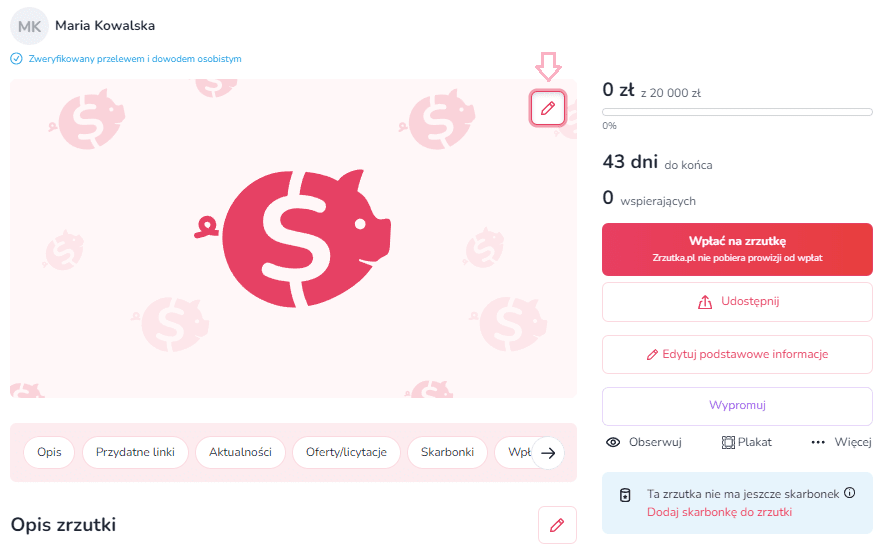




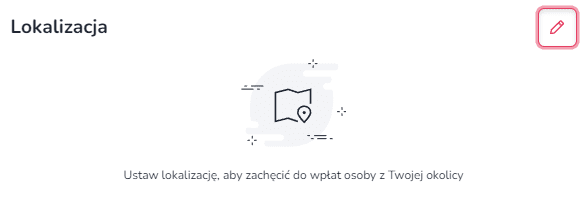



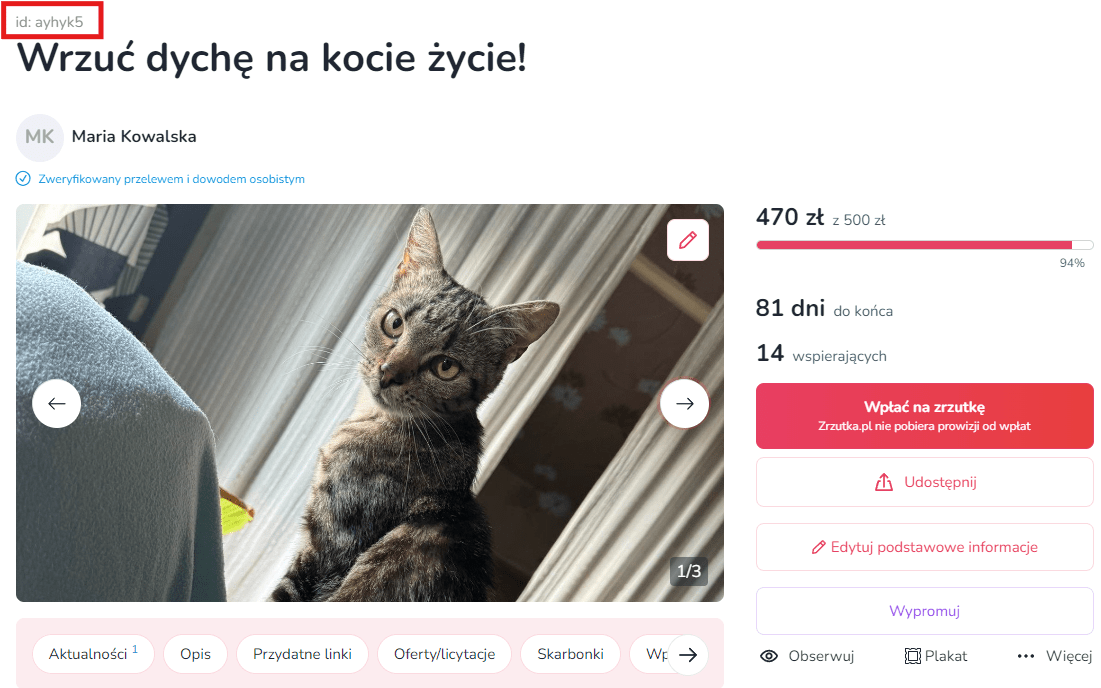


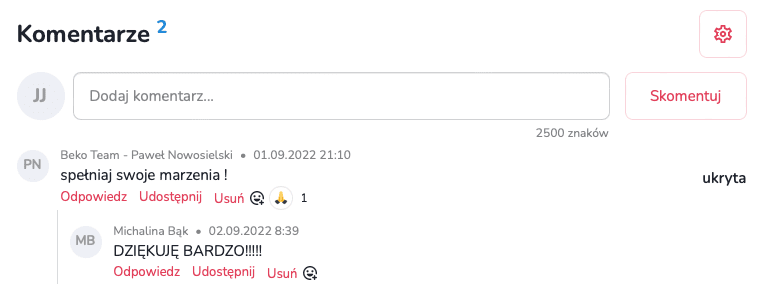
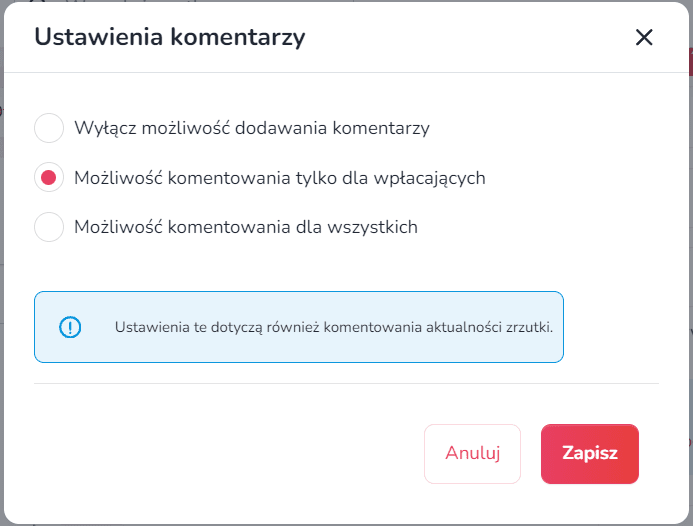







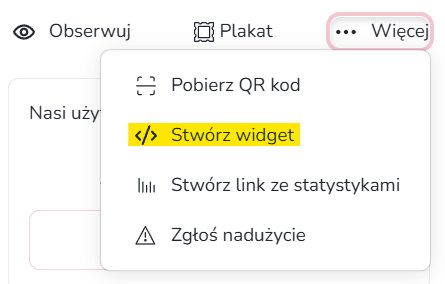



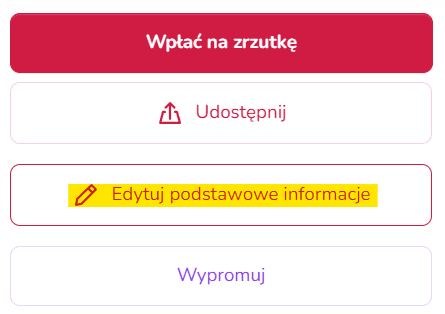







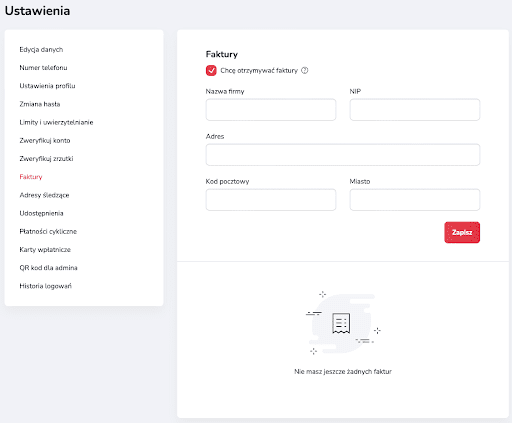
.png)
.png)