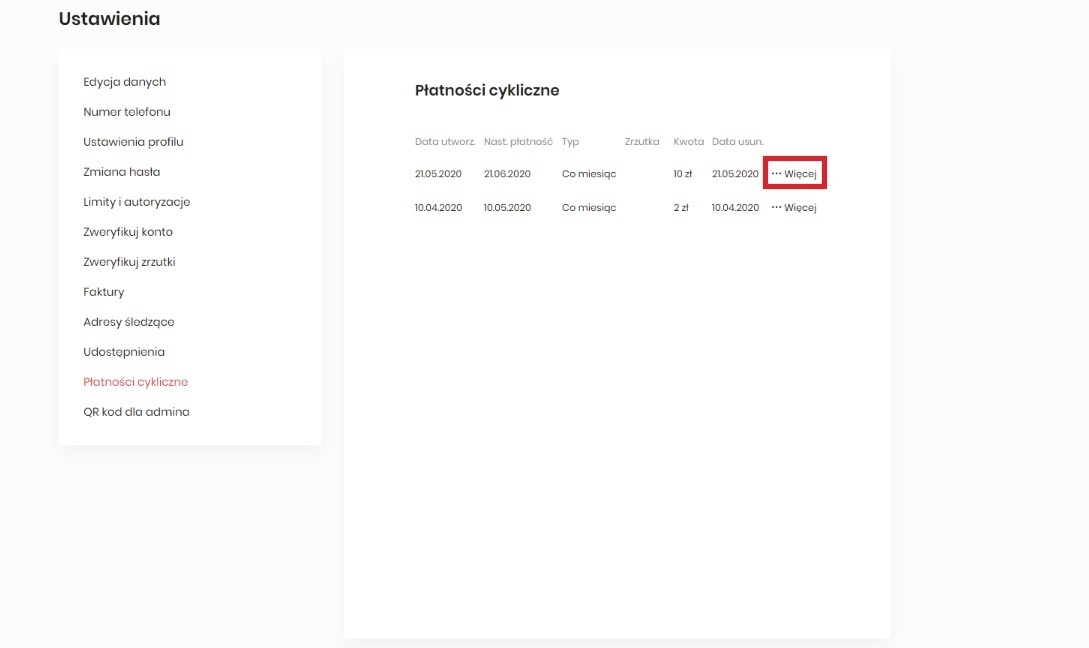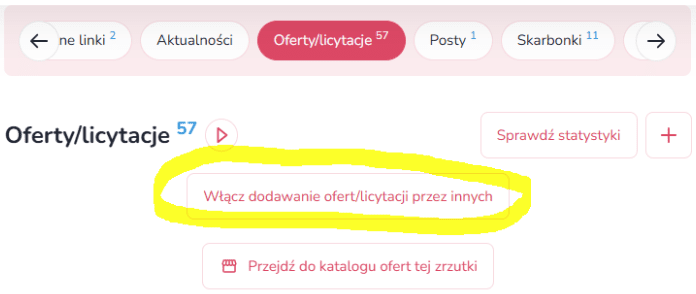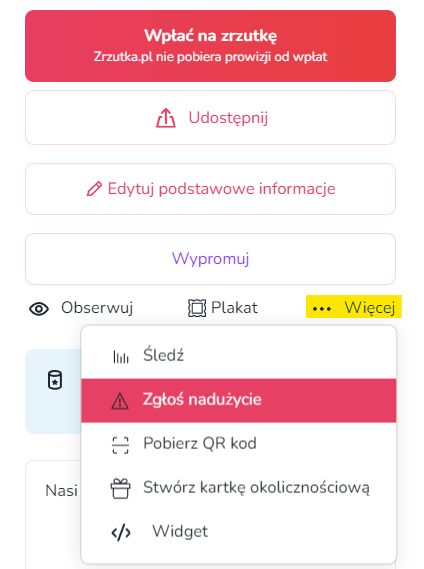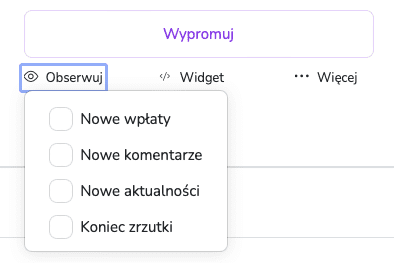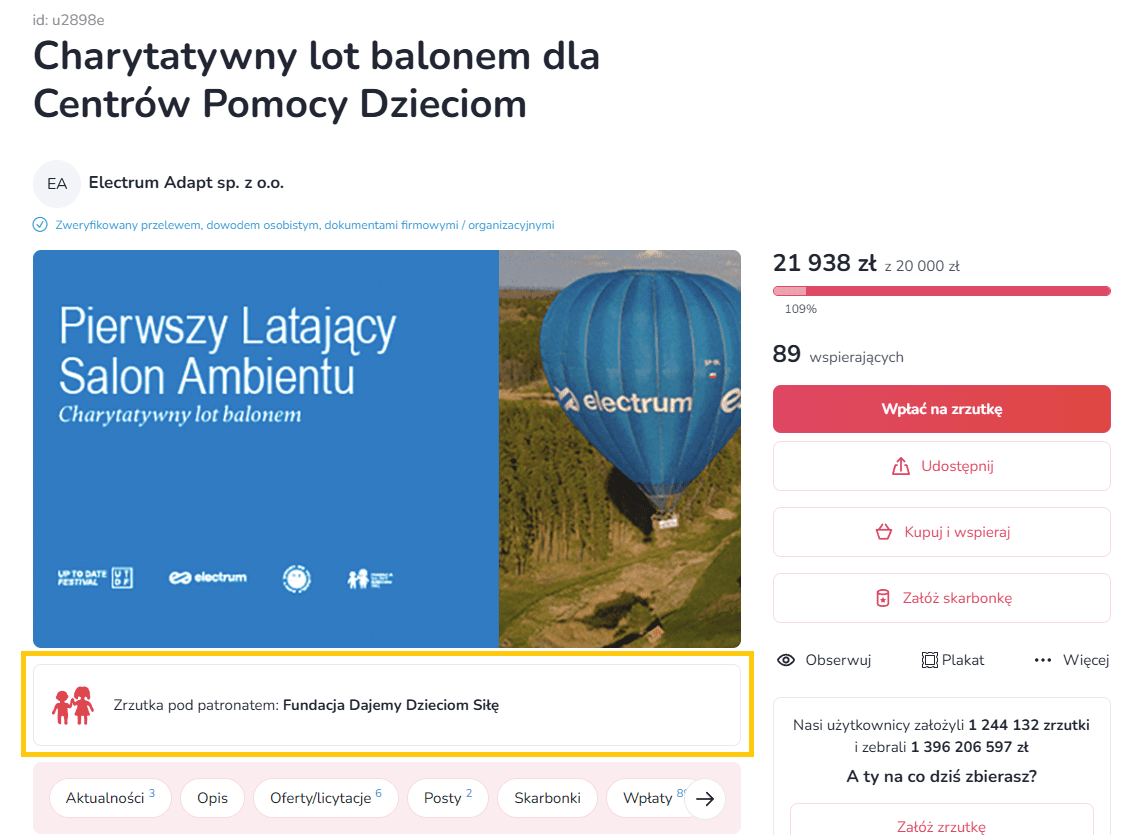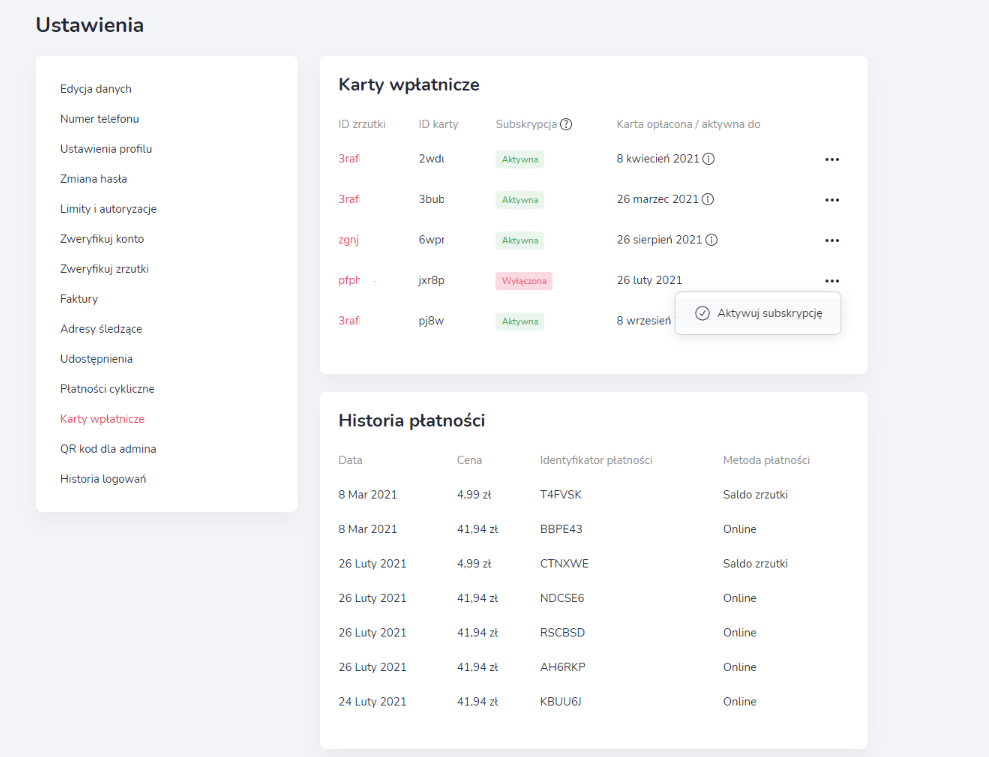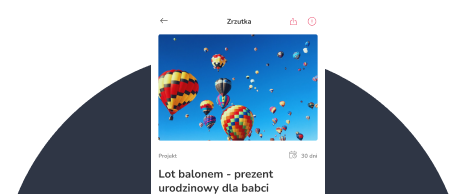Need help?
Most frequently asked questions
Verification of organiser profile
General
Setting up the drop
Setting up a dropbox and making your dreams come true is always a great idea! But to collect effectively, you need to get into the mindset of people browsing social media. The most common channels for promoting airdrops are Facebook, Instagram, X or TikTok. These are platforms that make effective use of videos and photos to attract attention, thus replacing an elaborate description with multimedia and short headlines. So when creating your droplet, think - what would grab your attention? Does your screenshot encourage people to click? In the following paragraphs, we will try to expand on this thought and inspire you to create content that gets clicks!
The main rule of social networks is brutally simple: first we see the picture, then we glance at the headline, at the very end we read the text. The graphic acts as bait - if someone is to catch the hook and click the dropdown, they must be encouraged to do so. By leaving the droplet without a photo, you doom yourself to failure!
To take a good photo, all you need is your mobile phone, a little imagination and the tips in our photography guide. We won't repeat them here, but we will add some useful information.
When you share a link to a throwback on social media, social media users will see a preview of the throwback, including a photo and title. Check out how the dropshot posts look on our Facebook and X-e - yours will be very similar. Note that the most visible element is the main photo of the screenshot. Therefore, it needs to display correctly, be well cropped and eye-catching. If your photo is dark, blurry, and the silhouette of the model (for example, the beneficiary) is cropped or barely visible - no one will click on the link and know your story!
Good tip: Once you've added your photo to the dropbox, share it on your Facebook wall and see what the preview looks like. If the photo is cropped incorrectly - crop it again! The work you put in now to improve the look of your dropbox will pay off in future contributions!
The cover of your droplet doesn't have to be a photo - you can also use a video. You can only include the video in your droplet's gallery via an external link - it's not possible to upload it directly to zrzutka.co.uk. To place a video in your droplet's gallery, upload it to any external portal (e.g. Youtube) and use the "Add link with video" option.
Remember that in this case, the thumbnail of the video will be displayed in the dropshot directory and on social media, without the play sign! Youtube allows you to upload your own thumbnail or use a random frame from the video for this purpose.
Good tip: Just because zrzutka.co.uk doesn't display a play button in the video preview doesn't mean you can't put it on your thumbnail. Place the appropriate symbol on your thumbnail using any graphics editor and check the effects!
Edit drop
Verification of the organisation's profile
Drop-off management
Additional features
Verification of the drop
Completion of the drop
For the organisers
Withdrawal of funds
For supporters
Other
Other
Other
Other
Other
Other
Other
Are you looking for a fundraiser?
No answer to your question above?
Log in to write to us via the contact form.


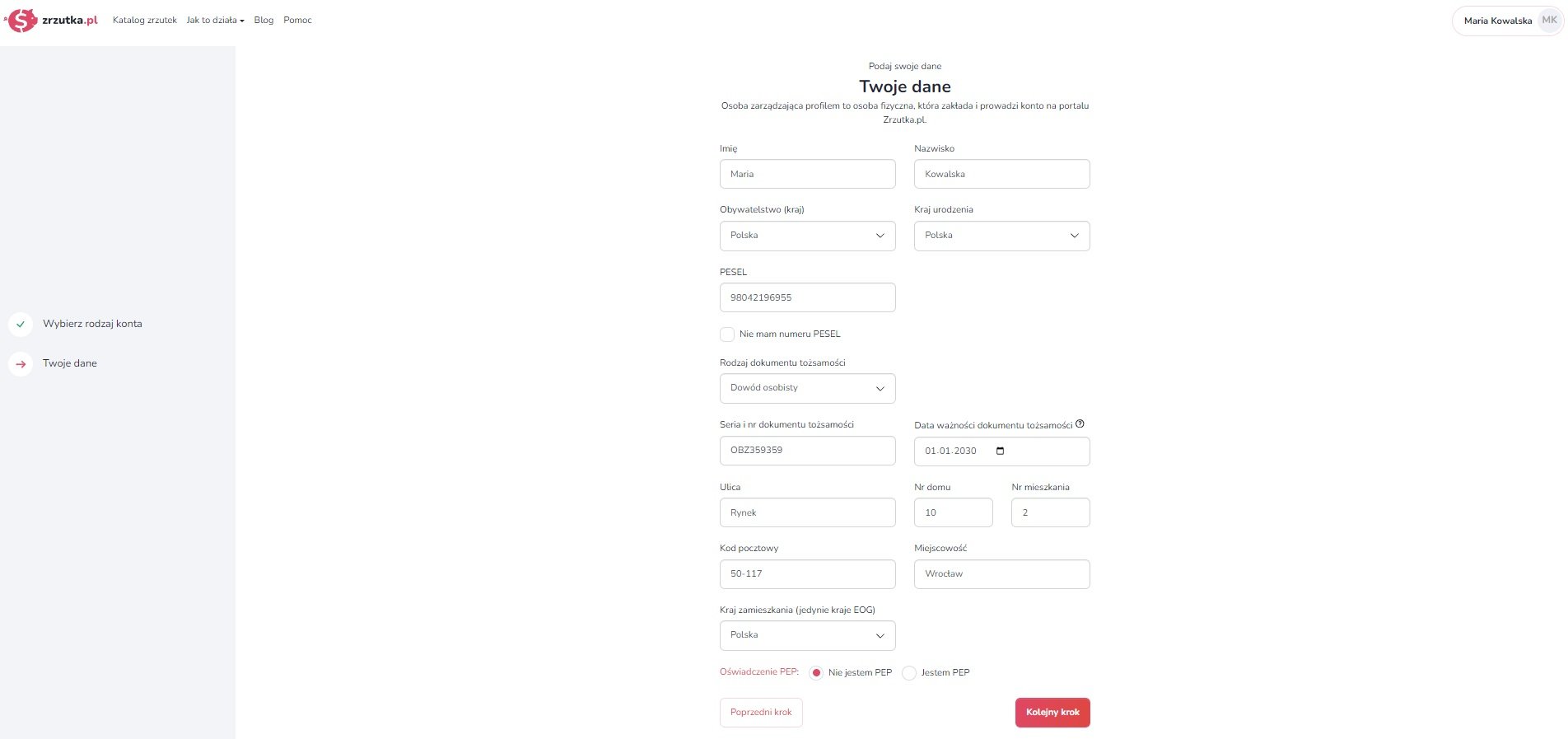






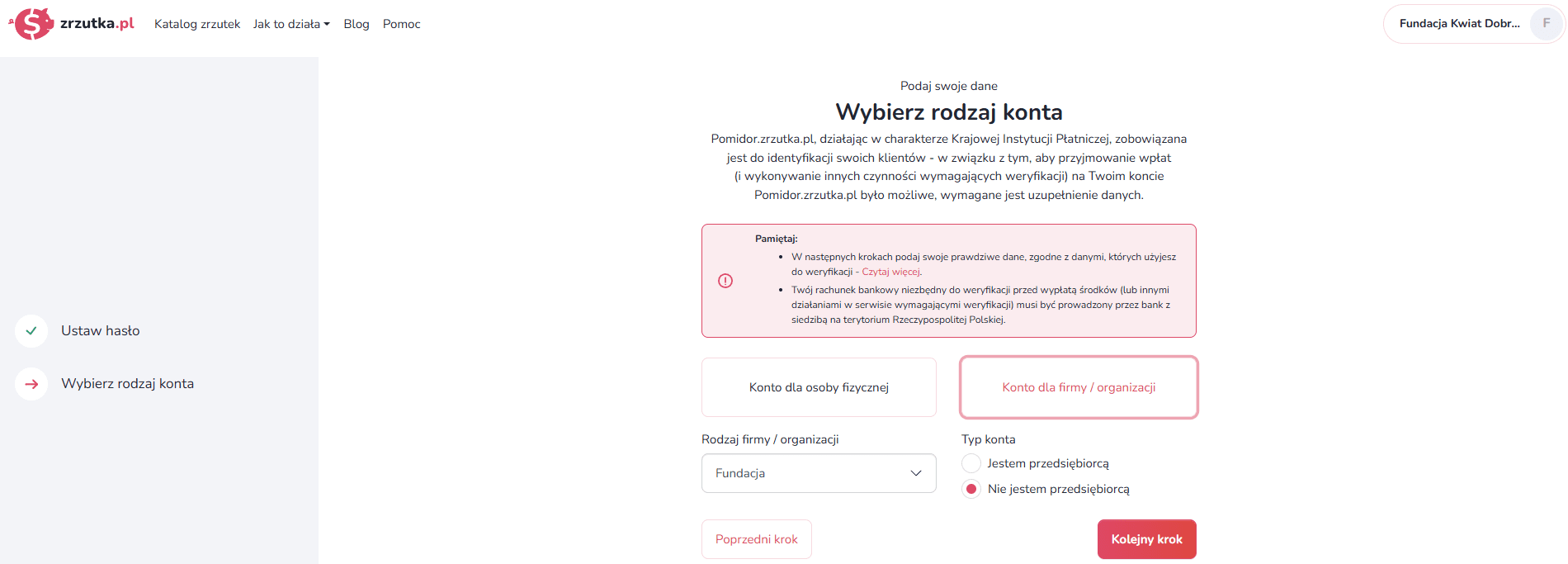








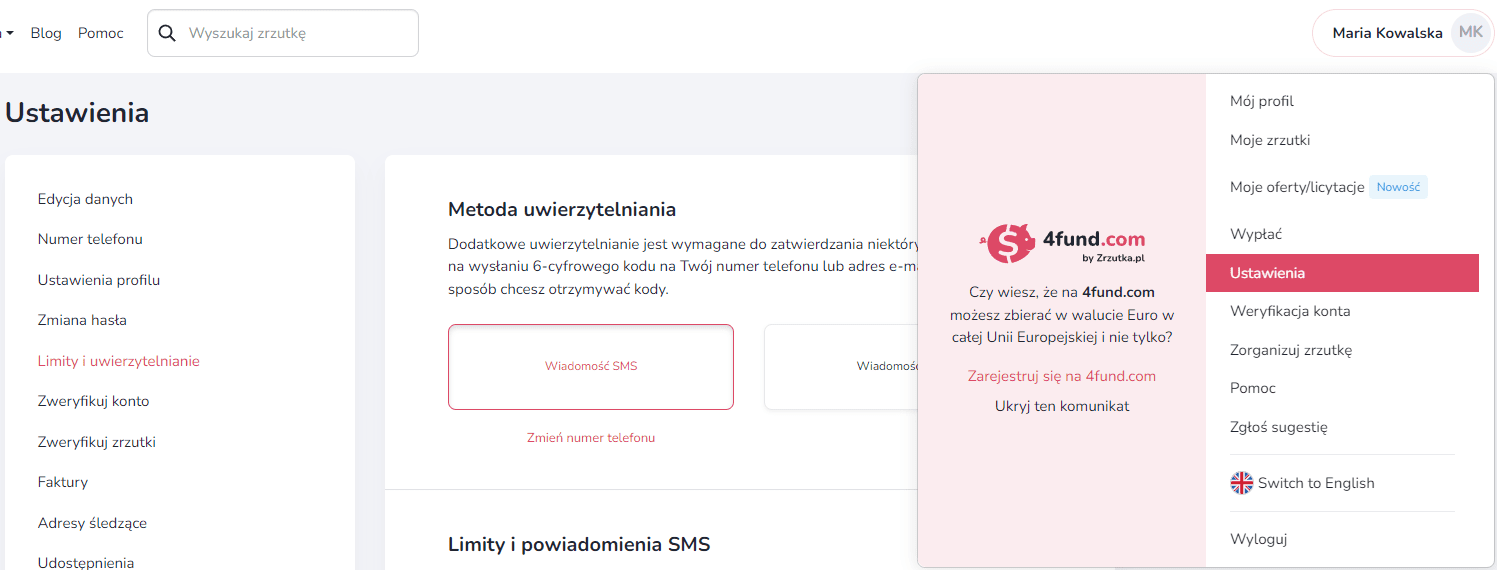
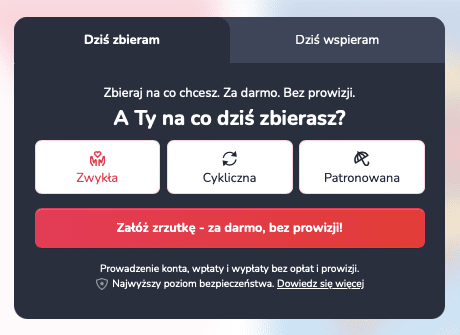

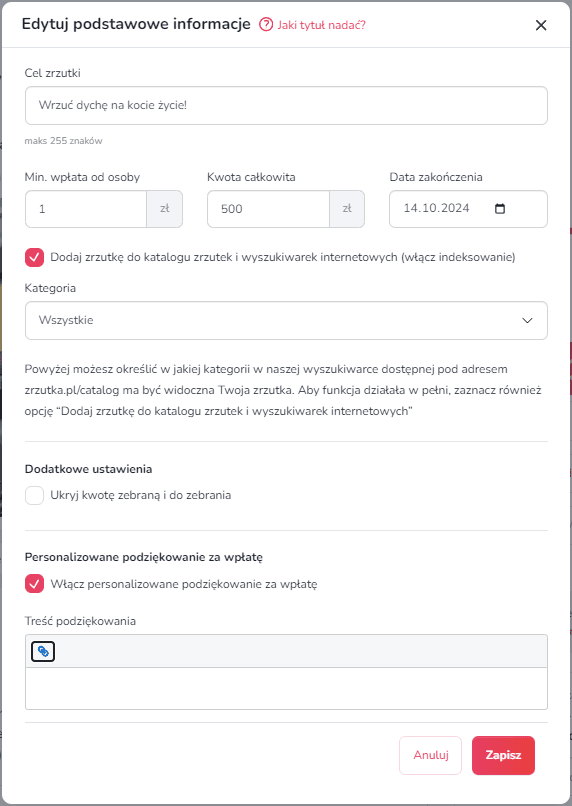

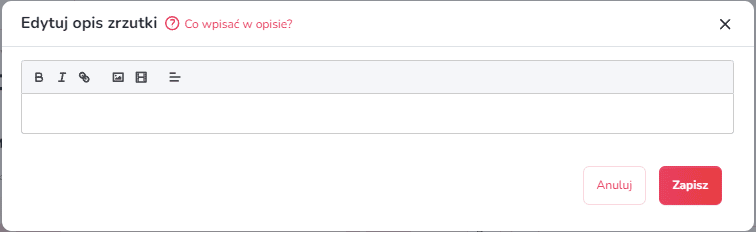
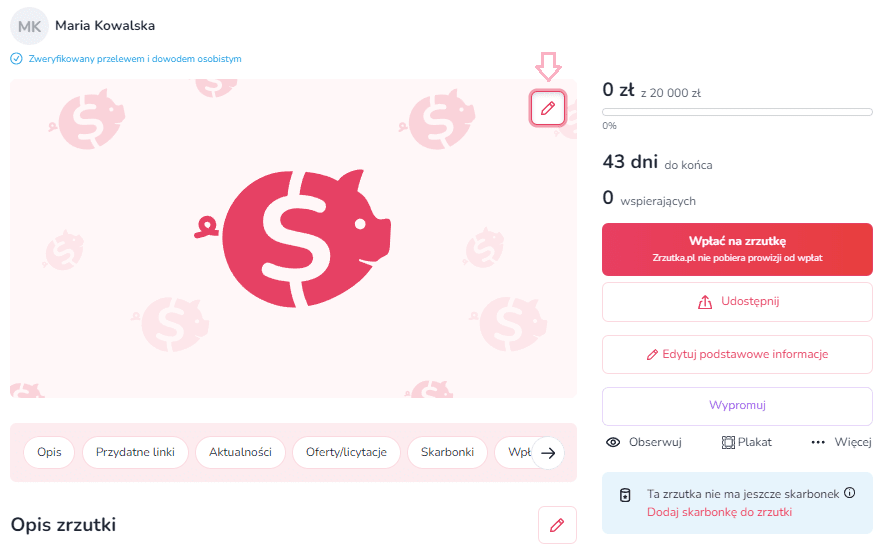




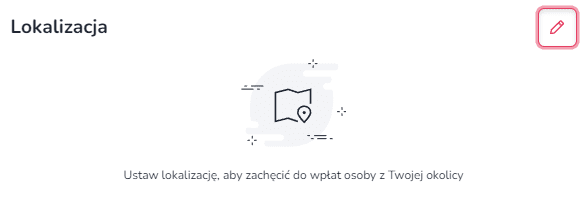



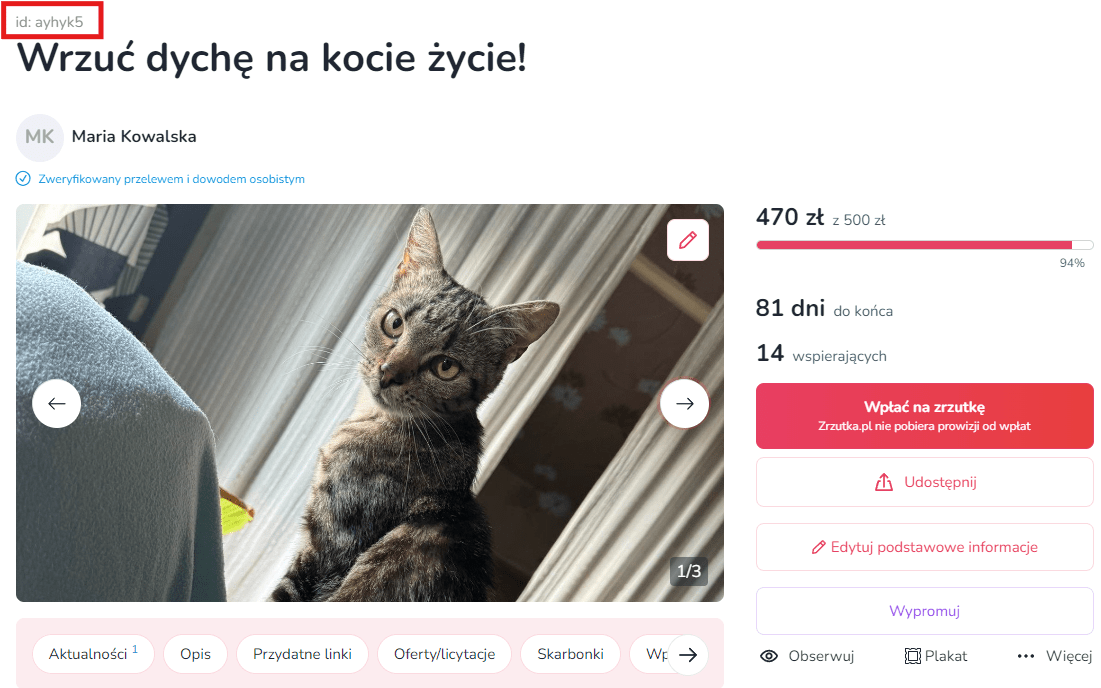


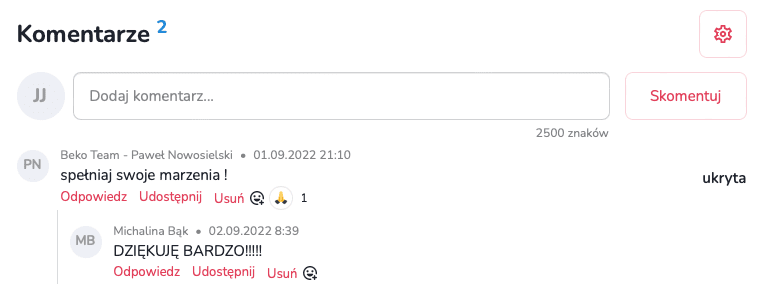
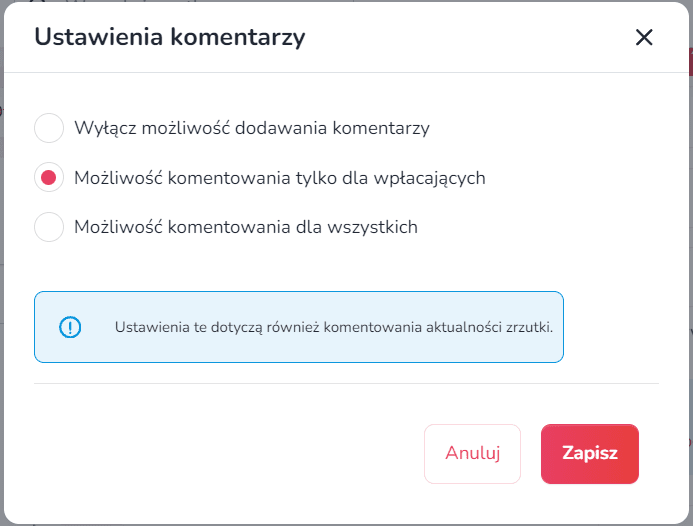







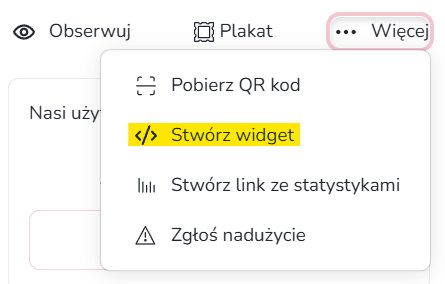



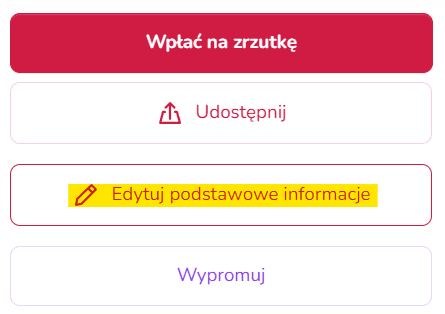







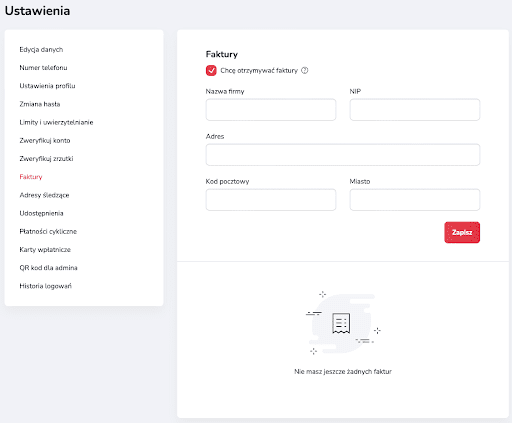
.png)
.png)